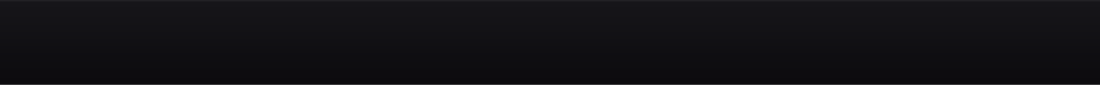<NEURON VS>
Frequently Asked Questions
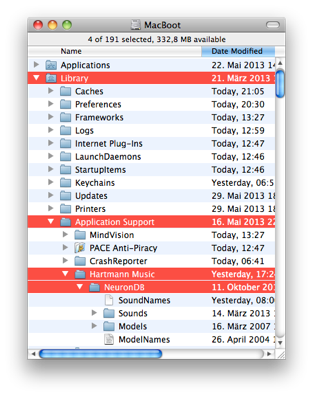
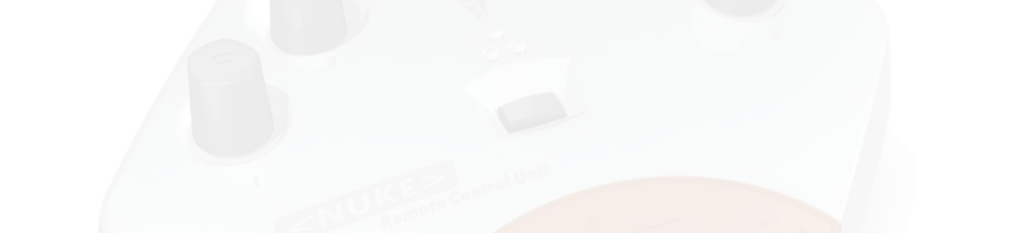

-
•What hosts can I use it with?
-
•Does with work with Cubase 6/7?
-
•Will there be a version for Windows?
-
•Where can I get a NUKE controller?
-
•Do I need the NUKE hardware to use it?
-
•Is there a way to remote control the scape/sphere parameters?
-
•Can I host the NeuronVS software on my server/publish it on CD?
-
•The NeuronVS doesn’t seem to find its models and sounds
-
What hosts can I use it with?
-
The NeuronVS software is based on an early version 2 SDK that was distributed by Steinberg at the time. Unfortunately, many of todays’ host applications are not backwards compatible to this version so they will not see the plug in, or the user interface might come up blank. If you experience this in any application there is no way around it, you will have to find another host application, a VST host that works as a plug in itself, or use a wrapper to convert the NeuronVS plug in into a format that the host can read.
-
-
Following is a list of hosts and host versions that we know the NeuronVS will work with:
-
-
Application, Version tested, Results
-
•AudioHijack Pro, v2.10.6, works √
-
•Plogue Bidule, v0.9728, v0.9730, works √
-
•Logic, v9.1.8/32bit, via FXpansion's VST/AU wrapper 2.0, works but UI has redraw problems
-
•Ugly VSTi, 0.4, works, but you need to set "Signal Vector Size" to 128+
-
•Live, v8.2.1/32bit, via FXpansion's VST/AU wrapper 2.0, works √
-
•Live, v8.2.1/32bit, does not work ø
-
•ProTools 10, via FXpansion VST/RTAS wrapper, works but has audio panning issues
-
Does it work with Cubase 6/7?
-
The NeuronVS software is based on an early version 2 SDK that was distributed by Steinberg at the time. Unfortunately, Cubase is not backwards compatible to this version so the NeuronVS will not work.
-
Will there be a version for Windows?
-
Most likely no. This is a spare time project of myself that I took on in order to keep the NeuronVS alive (and use it myself). Now, since I’m a Mac guy and I don’t work on Windows in my spare time I won’t likely be developing a version for Windows anytime soon. If there is enough interest (and funding), there is a possibility that this might change at some future time but I don’t see that happening yet. At any rate, if you watch this space you’ll be the first to know.
-
Where can I get a NUKE controller?
-
I’m sorry but I don’t have a source for NUKE controllers and they’re not made anymore. You might be able to buy one on eBay though.
-
Do I need a NUKE controller to use the Plug-In?
-
No. It will work fine without the NUKE, but you might have a hard time figuring out how to remote control the Scape/Sphere parameters that are controlled by the NUKE sticks. It can be done though, as this YouTube video shows (thanks to Will S for this).
-
Is there any way to remote control the scape/sphere parameters?
-
Yes, it can be done. For more details, check out the contributions made in our Facebook group.
-
Con I host the NeuronVS software on my server/publish it on CD?
-
No, I’m sorry. We can’t allow you to host and/or mass distribute copies of this software. For more details please see the Licensing conditions in the “How-To” Manual that comes with the software.
-
The NeuronVS doesn’t seem to find its models and sounds
-
If the NeuronVS is unable to load its models and sounds, you might have put them in the wrong directory or may have created an alias that does not work (yes, you can use aliases to the database file).
-
Make sure that you put the NeuronDB database file in the following path:
-
-
/Library/Application Support/Hartmann Music/
-
-
Make sure you create the folder “Hartmann Music” if it isn’t there already (and watch out for typos). This is the top level “Library” directory on your boot drive, not the “Library” folder inside your home directory. To find it, choose “Go to Folder” in Finder and enter “/Library/Application Support” (no quotes). Your directory structure should look something like this:
-
-
Now the NeuronVS should be able to locate its database.